Page Navigation
- Counseling Home
- Counseling Program
- Academic Support
- Social & Emotional
- College & Career
- Financial Aid & Scholarships
- High School and Beyond Plan
- Jobs
- College Bound Scholars
- College Success Foundation (CSF)
- College-Bound Athletes
- Advanced Placement
- Upcoming in-person and virtual opportunities
- SAT - ACT - PSAT - AP
- North Central High School
- Financial Aid & Scholarships
Financial Aid & Scholarships
-
FAFSA is open!
- Seniors must have a FSA ID before beginning their FAFSA
- Register for your FSA ID now at Create Account | Federal Student Aid (takes about 10 minutes)
- You will need your social security number to register for a FSA ID. If you do not have a social security number, contact Mr. Baltzell who will help navigate the financial aid form with you!
- FAFSA Application (this online option is a faster application and approval status than the paper application)
- FAFSA PAPER application
College Success Foundation (CSF) Virtual FAFSA weekly sessions available to drop in:
April and May anytime between 5:30pm to 7pm. REGISTER HERE
* Remember, the FAFSA is necessary to receive a financial aid award from a trade school, community college or 4-year university
** Financial Aid includes merit based scholarships, need based grants (such as the College Bound Scholar grant), loans and work-study
-
- EWU Financial Aid is hosting monthly sessions for students to learn more about financial aid and to ask questions. Sign up at www.ewu.edu/virtual.
TuitionTracker - See what students really pay for college.
Scholarships
SchooLinks is Spokane Public School’s platform that students can use to access scholarship exploration. SchooLinks can be found in your Clever Portal.
If you have never logged into SchooLinks, when you log in, you will be asked if you would like to do the “on-boarding experience” to which we encourage students to complete. This is an assessment called “Find Your Path” (Career Interest Inventory). You can swipe right and left on a touchscreen (or click red X for disagree, green check for agree) and it only takes a few minutes. It will also give you a few celebrities that may be your personality doppelgänger. This activity helps build a profile that will help you explore careers, colleges and scholarships during later activities. Students can repeat this activity by clicking the Activities tab on the left side of the screen, then click Assessments.
Once completed, you are on your Dashboard. On the left side, select the “Finances” icon and then click “Scholarship Matching.” You will then be brought through a couple handfuls of questions to see what scholarships you may be most competitive for. Do not filter by $$ largest dollar amount. This is typically inaccurate as most scholarships don’t list award amounts OR number of recipients. Instead, filter by deadline. To learn more about each scholarship, select the scholarship and click the green “Apply” on the right side of the screen.
** For many scholarships, you will also want to get letters of recommendations. Try to give your letter writers at least 2 weeks notice and include a copy of your resume and any specific information you would like them to include. Do not use family members for recommendations. Consider past teachers, employers, coaches, youth group leaders, scout leaders, etc.
Additional Scholarship Deadlines/Web Resources:
April 30th - The Links Scholarship Application The Links website
May 7th - Alumni Scholarship Info
Alumni Scholarship Application
May 10th - Katy Reeves Performing Arts Scholarship
May 10th - T-2-4 Scholarship Info, T-2-4 Scholarship Application (For Juniors Only)
May 16th - Innovia Scholarships deadline – One application for 30 local scholarship opportunities Students - Innovia Foundation
- StudentScholarships.org(no sign-up required)
- Purdue Global - 50+ College Scholarships for Minority Students
- EVERFI Scholarships (tailored to students grades 6-12)
- LendEDU (no sign-up required)
- Horatio Alger Association
- WashBoard
- Scholarship Junkies