- Spokane Virtual Learning & Academy
- Fall Registration is OPEN
SVL Registration: Fall 2024-25
-
It's time to register your student(s) with Spokane Public Schools for the 2024-25 school year!
We're excited to welcome your students to Spokane Public Schools! Our families have rated our schools 4 out of 5 for overall school quality, and more than 80% of families said they would "highly recommend" their school to others.
We offer an array of learning opportunities to suit students and families, and have developed learning communities that provide support for students as they advance grade levels. It's all part of the SPS Promise: that every student has a dream, access and opportunity to achieve a happy and successful future.
Here are some general things to keep in mind before you get started:
- Parents must register their student(s) for their neighborhood school using the New Student Registration form. You can find your neighborhood school using the link HERE.
- If you are interested in attending one of our option schools or a school outside your neighborhood school boundaries, you will also need to complete the School Choice Request Form. First-round School Choice decisions will not be determined until after Feb. 15. Please refer to your request form confirmation messages for decision deadlines. Schools will not be able to answer questions about placement decisions until these dates.
- Make sure your student(s) is(are) in compliance with the immunization requirements.
- Remember: Parents register students, and schools enroll students.
Many Spokane Virtual courses are year-long enrollments and are noted as such in the Spokane Virtual Course Catalog. Students who request a year-long course by selecting the A section (first semester, Fall) will also be enrolled in the corresponding B section (second semester, Spring) of the same course.
- Parents must register their student(s) for their neighborhood school using the New Student Registration form. You can find your neighborhood school using the link HERE.
-
Full-time Students:
If you are new to Spokane Public Schools, you will need to first register at your neighborhood school prior to the transfer process.
If you are already enrolled in Spokane Public Schools, please complete the School Choice Transfer process* and select Spokane Virtual.
Please choose the appropriate option, "New Student" or "School Choice" from the SPS Registration Forms portal, found HERE.
*Once you have completed the School Choice Transfer process, a Spokane Virtual staff member will contact you with further directions to choose your student's classes.
-
Part-Time Students:
Registration for Fall Semester 2024-25 will remain open for part-time middle school and high school students (1-2 courses) until Friday, August 16. See directions below. Please contact your school counselor with course choice questions.
To complete our fully digital registration process for part-time requests:
- Determine which course(s) you would like to take. Check out our Course Catalog for a full list of courses with descriptions.
- Complete all portions of the online registration form.
- Once your form is submitted, you will receive a confirmation email from Spokane Virtual with a link to view your registration form - this link is active for 30 days. *Make sure all information on your form is correct. If corrections are needed, you can correct the form or create a new registration form.
- Your school counselor will be notified of your registration by the SV office.
If you have any questions, please contact the SV office at 509-354-7545 or svl@spokaneschools.orgAll students will be entered into courses based on the order that SV receives their completed registration paperwork and course availability.
-
Out-of-District Students:
If you are not in the Spokane Public School district, you will need to pre-register for our program HERE.
*Once you have completed the pre-registration form, a Spokane Virtual staff member will contact you with further directions and payment options.
-
Fitness Options for Student Athletes
Student athlete fitness courses are for high school students only. Through SVL, student athletes can meet the activity requirements of their fitness courses through participation in school or community-directed sports. Student athletes simply enroll in their fitness courses through SVL and complete the academic portion of their fitness course online during the semester. Student athletes should match up their season to the corresponding semester.
Students participating in community-directed sports must meet all three of the following criteria:
- Be supervised by a coach at least three times per week
- Participate in competitions outside of training
- Accrue at least 60 hours of activity within the semester
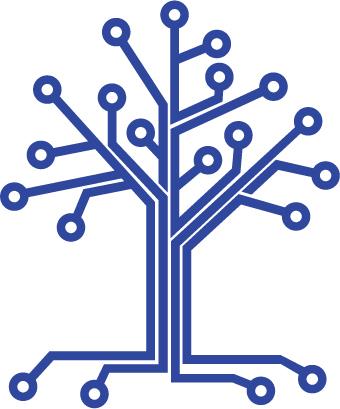
-
SV Policies & Expectations
Please review the following documents prior to registering. Students intending to take a SVL/SVA course must agree to these terms, conditions, and policies as online learners.

